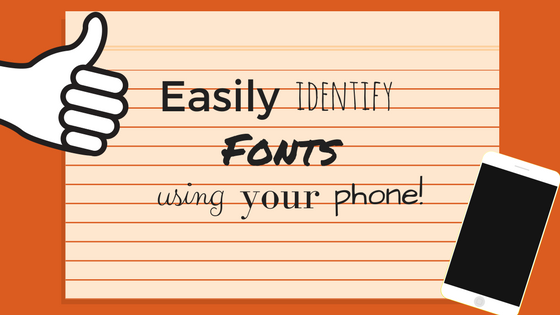
We’ve all been there. You’ve seen a font that you really like, but you have no idea what it’s called! Or you’re concerned that the font being used on a marketing item may not be right one, but you can’t get hold of the designer and don’t have the software to check the artwork…
There is a tool to help you – and it’s a simple app for your phone! It’s called WhatTheFont.
This handy app is avaible on photh iOS and andriod phones. You can identity the font in 4 easy steps.
- Download the app and open

2. Take an image of the text you would like to identify

3. The app will then try and identify the different fonts in the image. Simply click on the font you were after. Alternatively if it doesn’t recognise any font, you can use the select button in the bottom right hand side corner and draw a box over the text.

4. It will then work out what font you are after

You can even have a go at typing your own text!

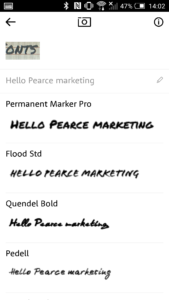
Another place to identify fonts is Identifont
More free marketing advice:
For more handy tips on social media updates, please see our blog and browse our blog categories. If you don’t want to miss future blog posts about marketing and social media, please sign up to our email newsletter (see right hand column). You can also follow us on social media – Facebook Twitter LinkedIn Google+ YouTube Instagram Snapchat.






very useuful application for fonts. very helpful for font identification which is big problem these days
So glad we could help!