
Would you like to review someone’s previous LinkedIn updates before you commit to accepting a request to connect with them?
Or would you like to find a post from one of your connections so that you can refer back to some useful information?
Here is how to find someone’s posts, updates and recent activity on LinkedIn…
Go to the individuals LinkedIn profile by typing in their name in the top search bar.
Once on the person’s profile, click the down arrow next to the ‘Send a message’ button (if you are already connected to them) or the ‘Send Inmail’ button (if you aren’t already connected to them).
On this drop down menu, click ‘View Recent Activity’. This will then bring up their posts, updates and anything they have liked or shared!
Visit our blog for more marketing and social media tips.
Pearce Marketing offers a flexible outsourced marketing service and social media training for individuals and small groups.
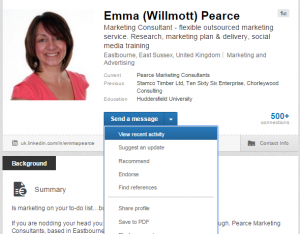







Leave a Reply