
 Facebook has announced that it is now more transparent when it comes to the current activity of Facebook pages and their ads.
Facebook has announced that it is now more transparent when it comes to the current activity of Facebook pages and their ads.
This gives you the opportunity to quickly and easily view any ads a business is running.
This is useful if you are looking for an ad you have seen but can’t now find in your news feed. If you run a business, it’s now certainly easier to check out what your competition are doing!
How can I view the ads running for a business page right now?
Simply go to the page you would like to find out more about. On the left-hand menu, scroll to the bottom and you will see a tab called ‘Info and ads’, click on that.
What will I be able to see?
You will then be able to view all the current Ads running on a page. As well as other page information – e.g. when it was created and if there have been any changes to the page name.
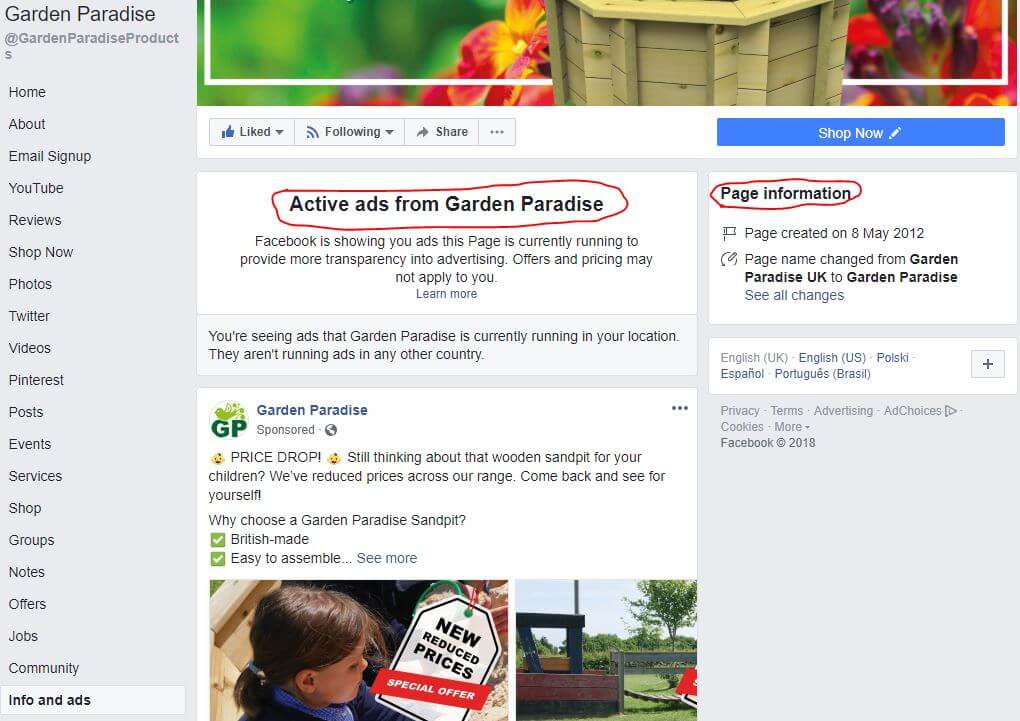
More free marketing advice:
For more really useful free marketing guides and top tips for social media, please see our blog and browse our blog categories. If you don’t want to miss future blog posts, please sign up to our email newsletter. You can also follow us on social media – Facebook Twitter LinkedIn Google+ YouTube Instagram Snapchat.
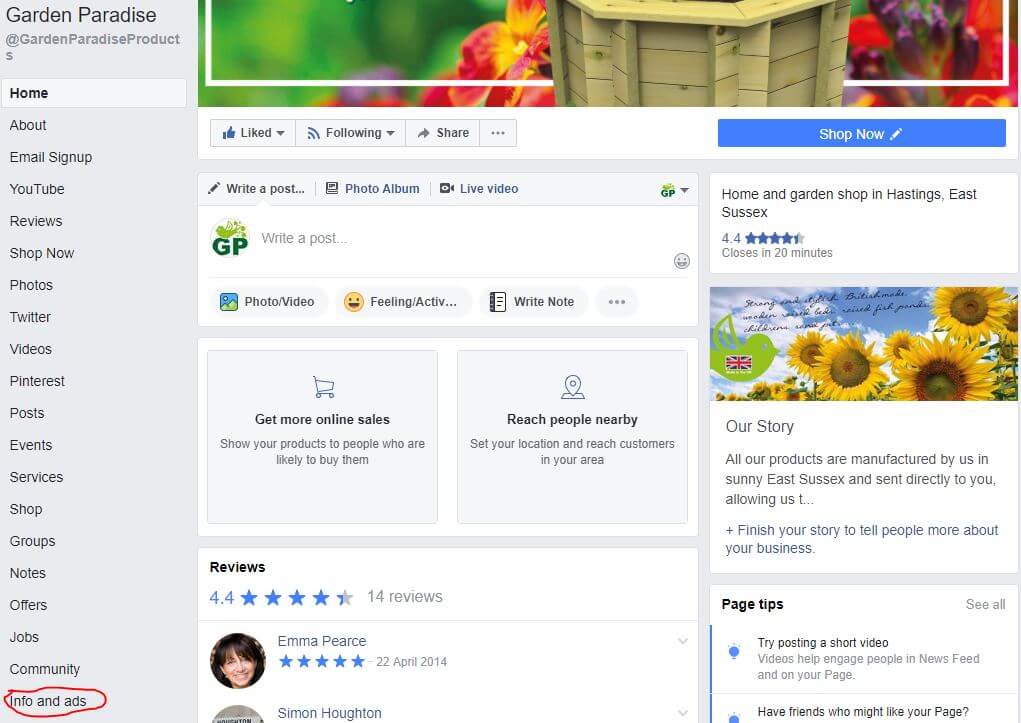







Leave a Reply