
Have you ever wondered what Facebook ads your competitors’ are running? Well now you can find out. You can also see what the big brands/companies are doing too!
Facebook Ads Library is a relatively new tool to the social media giant. It was initially launched to improve transparency in political advertising. It allowed researchers, the government and journalists to make sure ads aren’t being misused to spread misinformation or suppress voting. But it’s now being used by companies and advertisers alike for many reasons – and you can too with just a few clicks…
How do I use Facebook Ads Library?
Simply go to Facebook Ads Library where you can search for any business or organisation by using their Facebook page name.
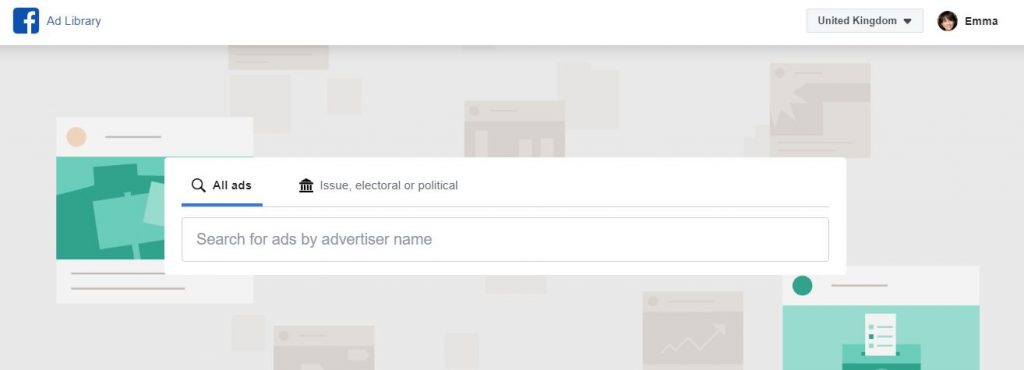
It will show you a list of all of the current ads they’re running. You’ll see the ad copy, images/videos and the call to action button. However, it doesn’t show the targeting they use.
Here’s an example…
Using the search bar we looked up ‘Topshop’. It then showed all of the ads Topshop are currently running (there were more than just the three shown in the picture below):
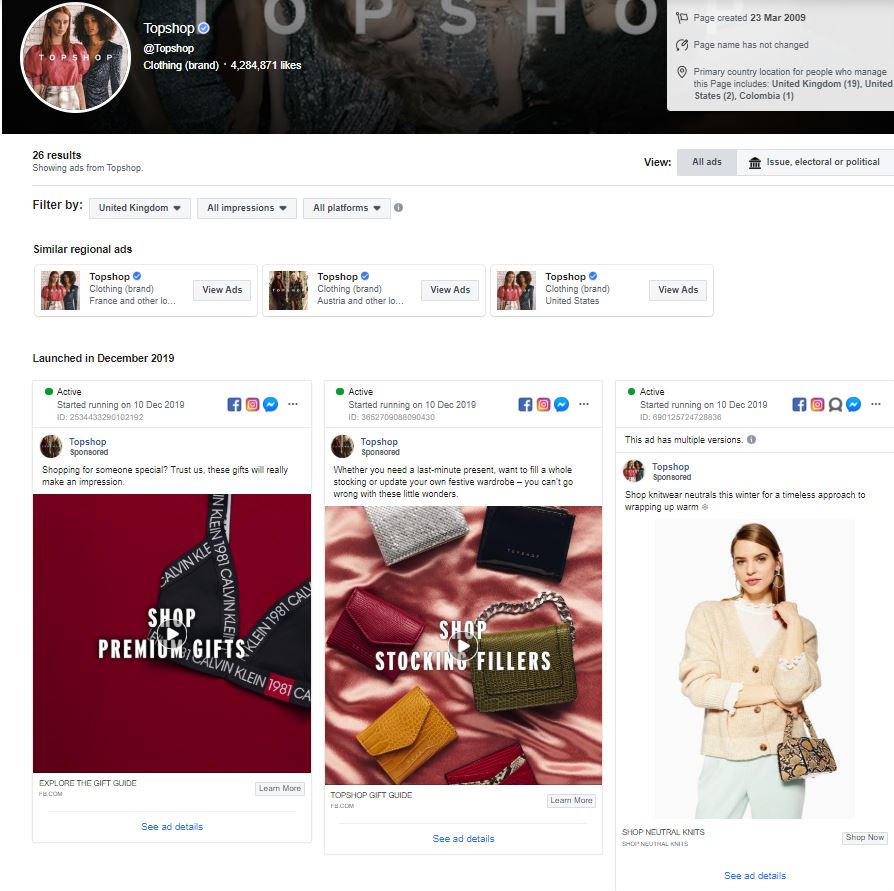
Why should I use Facebook Ads Library?
- You can see what ads your competitors’ are running
- Being able to see direct competitors’ ads and big brands, you can get ideas and inspiration for your own ads!
Do you run Facebook ads and not sure if they are working? Or maybe you haven’t yet dipped your toe into the Facebook Advertising waters, and would like to give it a go? You can book a training session with us and we can teach you all you need to know. Or if doing it yourself isn’t for you, ask us about our Facebook Advertising packages.











Leave a Reply