
Google My Business (GMB) has rebranded as Google Business Profile
Date: 20 December 2021
Estimated reading time: 3 minutes

Google has renamed ‘Google My Business’ as ‘Google Business Profile’ and made additional developments within the local business management tool. Read on to discover what you need to know for your business…
Sometime in 2022, Google will retire the Google My Business app completely and only Google Business Profile will be available.
What’s new with your Google Business Profile?
The changes mean you are able to do more things directly from Google Maps and Google Search, such as:
- Claim a business listing
- Verify the listing
- Send and receive messages to customers
- Manage reviews and Q&As
Google has also announced that additional tools will soon become available to help businesses understand and boost their local search performance.
How to manage your Google Business Profile
Managing your profile is now much easier than before. All you have to do is search for your company’s name on Google (or on the Google Maps app) and you’ll see an option to verify your Business Profile (if you have not already done so), or be able to resolve other issues your profile might have.
You will also be able to see where to edit information people see when they search for your business, like your address, business hours, respond to reviews and even create posts to show in search results.
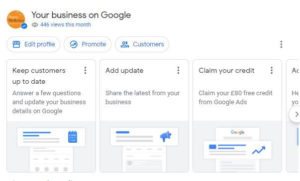
However, if your business has multiple locations, or you are an agency that manages multiple client locations, the best way to manage your profiles is to still log in to the Business Profile Manager dashboard.
Why is having a Google Business Profile good for local SEO?
Your Google Business Profile is vital for local SEO (search engine optimisation). Google stores all the essential information about your business in your Google Business Profile. This data is used in local search results, on all devices, which are typically based on a user’s location (“near me”), or a location they specify.
The data in a Google Business Profile includes:
- your contact details
- a map of your location
- photos
- videos
- opening hours
- directions
- a description (use your SEO key phrases here)
- reviews
- a link to your website
- a recent post you may have added to your profile
- and more
It’s enormously helpful to potential customers and visitors and drives traffic to your business.
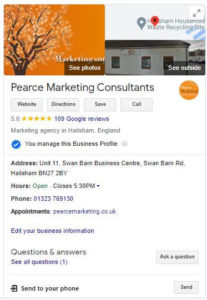
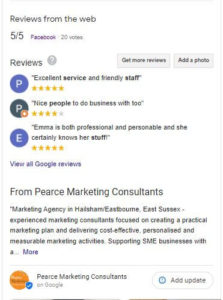
Our advice
If you haven’t already, we strongly recommend creating a Google Business Profile. It’s a completely FREE tool that helps your business be found in Google Search, as well as providing potential customers with your contact details, directions and more information about what you offer. It really is a no brainer!
Learn more about how to ask customers for Google Reviews and how to set up special opening hours on your Google Business Profile.
If you have any questions about Google Business Profile or any other aspect of marketing, please get in touch. We’d be delighted to help.











Leave a Reply