
Please note: Google My Business changed its name to Google Business Profile in late 2021.
Have you got an optimised Google My Business page for your business? It is one of the fundamentals for getting your business ranked in search results…
As part of the SEO (search engine optimisation) work we do for clients, we always ask if they have a Google My Business page. You may have noticed that when you search for a restaurant, shop or any place on Google, you’ll often see either a map or a featured business shown prominently in the search results. The only reason these businesses are featured is because they have a Google My Business page. It is definitely worth having a Google My Business Page because it will increase your incoming enquiries. See our infographic below. Scroll down to find out more about how you can check if you have a Google My Business Page.
YES! It is worth having…
Many of our clients see a big difference once they set up and optimise their Google My Business account in terms of incoming leads/visitors/enquiries. We’ve pulled a report from Google for the last 3 months of all of our clients’ Google My Business Pages. You’ll be astonished by the results shown in the infographic below!
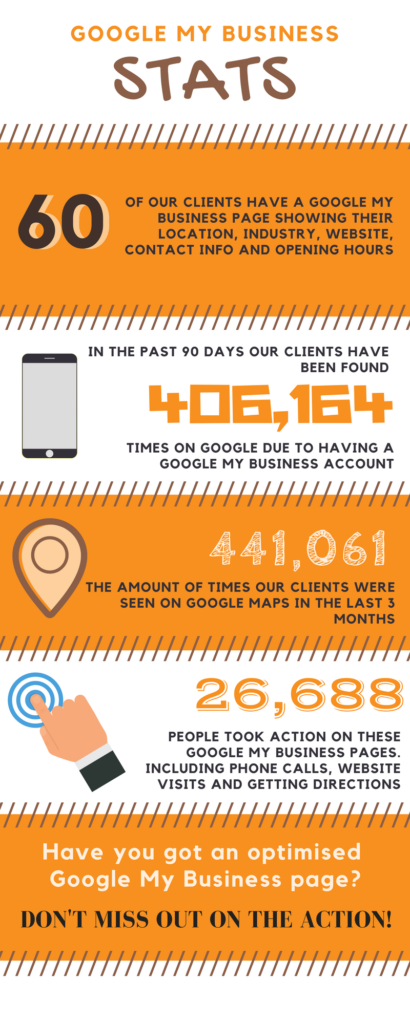
How do I check if I have a Google My Business Page?
-
- Firstly check to see if a Google My Business page exists. Go to Google and search for your business name. If a large widget shows on the right hand side of the search results like below, you know a Google My Business page exists.
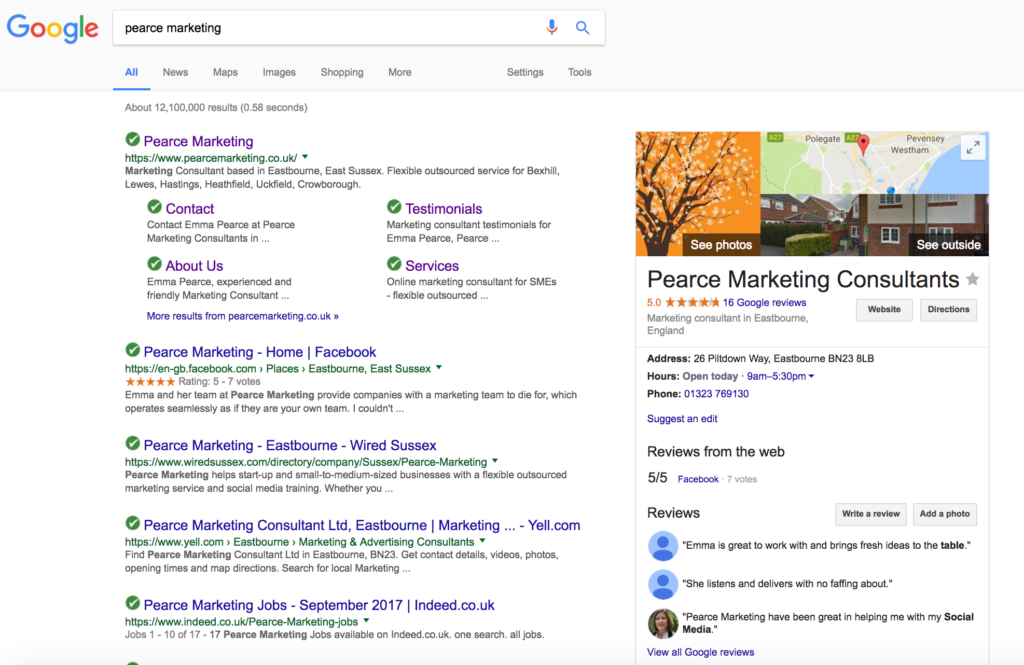
- If one doesn’t exist, go to: https://www.google.com/business/ and get started with setting one up – it’s free!
- If one does exist, login to your business google account. Go to google.com and click on the circle in the top right hand corner that will show either a picture of you or your initial in it. It will display a drop down menu – it should show your business name here. When you click on your business name you’ll now be acting as your business account on Google and can amend your profile.
- Firstly check to see if a Google My Business page exists. Go to Google and search for your business name. If a large widget shows on the right hand side of the search results like below, you know a Google My Business page exists.
How do I get higher than my competitors in the Google map results?
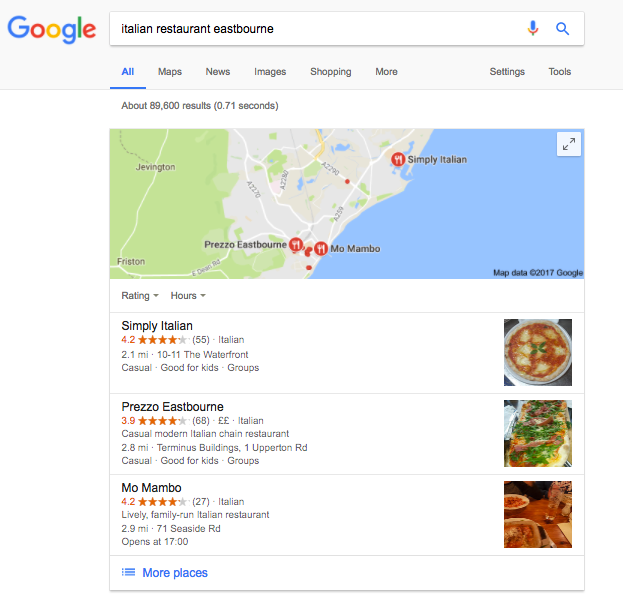
As long as your business is in the location the customer is searching for, there are a few ways to help you rank higher in Google Maps:
- Optimise your Google My Business page – Think about what your customers are typing into search engines. Use these phrases throughout your Google My Business account: in the ‘about’ section, the ‘story’ section and in posts.
- Post on Google+. It may seem like a pointless task as there isn’t a huge audience on the platform in the UK for your client base perhaps, but Google likes to see businesses being active on all social media channels (especially their own!)
- Ensure your contact details, opening hours and information is all correct on Google My Business. Also, importantly, check that every contact detail matches exactly with what is on your website
- Get reviews on Google. The more reviews you get, the better for ranking. A star rating will also show alongside your business name. Learn more about getting reviews on Google.
Please do get in touch with us if you have any questions about Google My Business or anything else SEO related! Happy to help.
More free marketing advice:
For more handy tips on social media updates, please see our blog and browse our blog categories. If you don’t want to miss future blog posts about marketing and social media, please sign up to our email newsletter (see right hand column). You can also follow us on social media – Facebook Twitter LinkedIn Google+ YouTube Instagram Snapchat.







Leave a Reply