
Estimated reading time: 7 minutes
It’s so important to measure your marketing efforts – and Instagram Insights gives you very detailed analytics at your fingertips.
Instagram insights has a wealth of information that will help you understand:
- the profile of your audience – so you know who best to target your content to
- details about what content is giving you the best reach, engagement and results.
Instagram Insights is a feature that allows Instagram Business Account users to see analytics related to their profile and posts, stories and reels. From this data, you’ll be able to continuously improve your Instagram strategy.
Where do I find Instagram Insights?
Instagram Insights is only available on mobile (not available on desktop).
To find your Instagram insights you must have an Instagram Business Account. If you do, on your profile page, below your profile picture and bio, will be a tab labelled ‘Insights’.
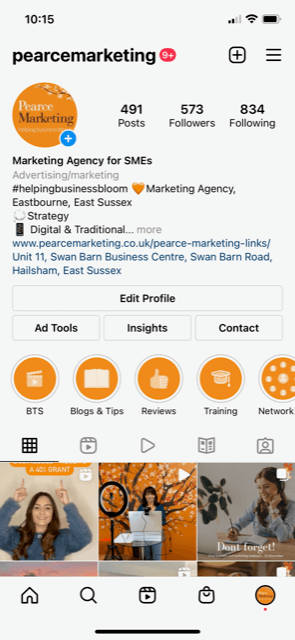
There are three main sections to Instagram insights:
- ‘Accounts reached’
- ‘Accounts engaged’ and
- ‘Total followers’.
But before you dig into any of these sections, ensure you check the date range, by clicking at the date drop down at the top of the page.
Change it to whatever you would like to see the insights for on the calendar – or choose a preset option in the top sliding menu:
- last 7 days
- last 14 days
- last 30 days
- previous month
- Last 90 days
Let’s find out more about each of the main insights sections now…
Instagram Insights – Accounts Reached
If you click on ‘Accounts reached’ you will immediately see the number of unique accounts (that may or may not already follow you) that have seen your posts, stories, videos and reels, at least once, in the date period you have specified. Plus the percentage increase or decrease compared to the previous period of time.
As you go down this page there are a list of headings, each giving you further information about who is viewing your content.
- Reached audience – scroll left to right to see information about the top towns/cities and countries your audience comes from, the age ranges and the gender breakdown.
- Followers and non-followers based on reach – this helps you understand how many of the people viewing your content are current followers and which are not
- Content reach – these insights give you information on which types of content are being seen most by followers and non-followers. This will help you understand what your audience is most interested in and/or which content is getting you the most visibility. Publish more of what works best! (Instagram does say these figures are estimated.)


- Top posts / Top stories / Top Reels / Top Videos by REACH – these sections are, by default, based on the number of unique accounts that have seen your content. However, if you click on the arrow next to the title ‘Top Posts’, for example, you can see further criteria for your insights
- Top posts – you can select alternative criteria under the ‘Any’ drop down tab at the top of the page – this shows results based on the types of post – ie with videos or carousel or photos. If you click on the ‘Reach’ drop down, you can select an alternative metric such as email button taps, follows etc. You can also amend the date period you want to cover here too.
- Top stories – this also allows you to choose an alternative metric to reach – eg link clicks, profile visits and lots more
- Top reels – metric options include likes, saves, reach, plays, reels interactions
- Top videos – similar to the others above with options for website taps, average percentage watches, follows etc.
- Impressions – are the number of times your posts, stories, reels, videos or live videos were on screen, including when your content was promoted. (This will include multiple views of content by the same account – whereas reach above refers to the number of unique accounts that have seen your content.)
- Profile activity – These insights measure the number of actions people take when they engage with your profile and the percentage increase or decrease vs the last period:
- Profile visits
- Website taps
- Business address taps
- Call button taps
- Email button taps
- Text button taps
Instagram Insights – Accounts Engaged
Accounts engaged refers to the number of unique accounts that have interacted with your content, including promoted content (eg liked a post vs seen it – as per ‘reach’ mentioned above). You will also see the percentage increase or decrease compared to the previous period of time.
Content includes posts, stories, reels, videos and live videos. Interactions can include actions such as likes, saves, comments, shares or replies. Instagram says these metrics are currently estimated and in development.
You will see the total content interactions at the top of the page – for your chosen date period.
Just below that you will see the post interactions total and how that splits out for likes, comments etc.
Once again you can then scroll down through other subheadings of data – each giving further information about who is engaging with your content:
- Post interactions
- Top posts (based on likes or other breakdown such as photo, video and carousel post type)
- Story interactions
- Top stories (based on replies or other metric such as email button taps, excited, link clicks and lots more)
- Reel interactions
- Top reels (based on likes or other metric such as saves, reach, plays, reels interactions)
- Video interactions
- Top videos (based on interactions or other metric such as website taps, comments and many others)
- Live video interactions
- Top live videos (based on comments or other metrics such as reach, peak concurrent views, live video interactions)
Instagram Insights – Total Followers
‘Total followers’ refers to information about the accounts that follow you.
As you go onto this page you can see your total amount of followers and percentage increase/decrease compared to the last time period.
Initially you will see the key stats of:
- Growth – number of accounts that followed you minus the number of accounts that unfollowed you
- Follow
- Unfollows
Along with a chart showing the days when you gained and lost followers during your selected period.
Below this you will see a breakdown of the profile of your followers:
- Top locations – helps you understand the top locations of your followers based on towns/cities and countries.
- Age range and gender – gives you information on the percentage of all your followers that are of within each listed age range, you can then view data for men and women specifically
- Gender – gives you information about the gender distribution of your followers
- Most active times – helps you understand the hours and days that your followers are the most active and therefore may help you decide when is best to post content in order for a larger number of your followers to be able to see it/ engage with it.


There’s an amazing amount of data about your Instagram activity and audience isn’t there!
We hope you found this guide really informative and enjoy finding out more about your own social stats in Instagram Insights.
More Instagram blogs you may enjoy…
- Reels Transitions – Your how-to guide for Instagram!
- How do Hashtags Work? The Dos and Don’ts!
- How to use hashtags with Instagram stories
Need help?
If you need any support with digital or traditional marketing, please get in touch.
We can support you with customer research, marketing planning, implementation and training. Our services are super flexible so we can do exactly what suits you and feel confident moving forward.
Marketing Funding Available Now!
And a bit of good news… there is marketing funding available right now to pay in full, or in part (maybe 40%!), for our time helping your business. Read more in our marketing funding round-up blog.











Leave a Reply