
Estimated reading time: 4 minutes
Facebook is rolling out a redesigned Facebook Pages experience, making it simpler for charities to build a community and achieve their goals.
A Facebook Page is an important part of any charity’s online presence. This update makes it easier and more efficient to spread your message and connect and engage with your community.
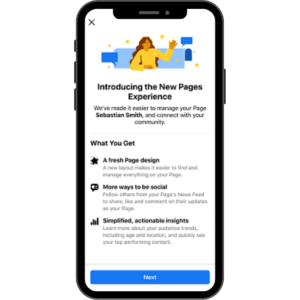
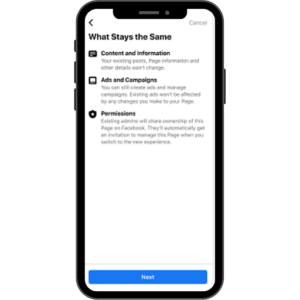
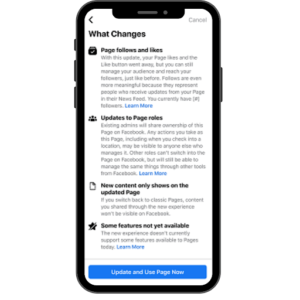
While many of the features will remain the same, there are also some important changes.
What’s new:
- Redesigned layout that’s simpler and more intuitive
- Dedicated News Feed to discover and join conversations, follow trends, interact with peers and engage with supporters
- Centralised fundraising tools, all of your fundraising and donation tools regrouped in one location
- Easy navigation between personal profile and Pages
- Updated task-based admin controls giving trusted Page admins full control or partial access
- Actionable insights and more relevant notifications
- Safety and integrity feature to detect spammy content and impersonator accounts
(Read below to find out about each of these in more detail)
There are also some features that will no longer work with the new Facebook Pages experience.
No longer available:
- You will no longer be able to manage your Facebook Page from the mobile browser. (Only from the mobile app and desktop browser)
- There will no longer be Facebook Page roles, instead of roles, you will be able to set up task access levels.
- You will no longer see the like count on your Facebook page, only followers counts. (Tip: Let people know. If they want to continue to see your posts, they need to hit the “Follow” button on your Page)
What’s new (More detail)
Redesigned layout
Facebook has now made it easier to navigate between a personal profile and a public page.
They have also redesigned Pages to be cleaner, with a more streamlined design making it easier for people to see a page’s bio, posts and other important information.
Dedicated News Feed
A new dedicated newsfeed means this will now be separate from your personal profile feed. This allows Pages to be able to discover and join conversations, follow trends, interact with peers and engage with supporters.
Facebook will also suggest new connections like other charities, public figures, Pages, Groups and trending content. This will help charities find pages that could be relevant for them to connect with and help them be able to spread their message more easily and efficiently.
Anyone with “full control” will see this News Feed.
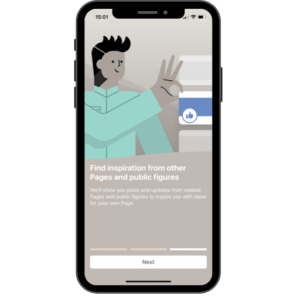
Comments from charities will also now be bumped up to the top of the comment section, to make them more visible to a wider audience. Additionally, people will now be able to follow Pages directly from comments and recommendations posts.
Centralised fundraising tools
You will now be able to find fundraising and donation tools listed as “Fundraiser” in the feature section of your profile, these have all been grouped together to allow them to be found more easily and quickly.
Easy navigation between accounts
You will now be able to easily switch between your personal Facebook profile and your Public Page.
(Tip: Before posting any content or joining a group, always make sure that you are doing so from the correct public Page or personal profile)
To Navigate between a personal profile and public Page just click the account drop-down arrow in the top-right corner of the page. From the drop-down menu, choose the correct business page link. This menu is where you can change between personal and page profiles. If you’re an Admin of several pages, you will also see these here.
Updated task-based admin controls
Facebook has introduced new admin controls to allow you to grant people access to be able to manage your page. People will either be able to have full control or partial control of your Page. Most access features are the same for people with full or partial control, however there are some features that are only accessible to people with full control.
These features include:
- Settings: Manage and edit all settings, such as Page info and deleting the Page.
- Permissions: Give and/or remove people’s access to the Page or linked Instagram account, including others with Facebook access with full control.
- Task access: Add or remove access for people to manage your new Page.
Actionable insights
This will allow you to be able to get quick information on how your Page and posts are performing and other important information from your Page. You will also get new insights on comments that can help you understand the value of engaging in conversations on your posts.
Get in touch
If you would like help with social media for your business please contact us! We can help with social media strategy, content ideas (for reels transitions, stories and posts!), how to use all the functions on the different social media platforms and advertising too.
We offer a range of social media training sessions, as well as SEO and email marketing training, and are happy to help whatever your level of experience!
More Facebook blogs you may enjoy…
Run Facebook Ads? Will they still work with Apple’s iOS14 update?
How to see your competitors’ Facebook ads
How do Hashtags Work? The Dos and Don’ts!











Leave a Reply