
Facebook has recently switched all Facebook pages that were still in the Classic Pages design/layout, to the new Pages Experience layout.
This is to try and make it easier to manage your page and connect with your community.
However, it also means there are many new features, along with changes to old features, for us all to get our heads around.
We have written this useful guide to make it super easy to get to grips with the new features and changes. so you can feel confident with the new Page Experience for your Facebook page!
What’s new?
A fresh page design – Making it easier to find and manage everything on your page.
New page feed (newsfeed) – this is separate from your personal profile’s newsfeed (including an easy one-button switch between these two) to help make it easier for you to interact as your business page with others.
- You can easily switch between your page and personal profile so that you can interact with posts in the feed from whichever one you wish to. To do this, click your profile picture in the top right hand corner and then click the page you want to use. To switch back, click again in the top right and select the profile picture with arrows around it to go back on your personal profile.
- If you have more than one business page that you manage you can switch between these quickly too, by clicking ‘see all profiles’ and then selecting the page you would like to switch to.
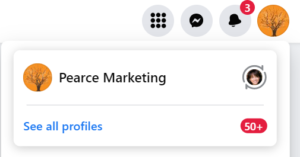
Simplified and more actionable insights – This allows you to learn more about your audience trends, including age and location, and quickly see your top-performing content.
- You can find these insights by going to your Facebook business page and clicking ‘manage’ under your cover photo. This will then take you to view your Page insights.
Featured section – You can now choose to set featured posts, which show at the top of your Facebook page.
- To set featured posts click ‘manage’ next to the featured section and you will have the choice to pin recent videos, upcoming events, your services, a selection of recent posts or all of them if you wish to do so. If you pin a post on your page, this will also show in the featured section too.
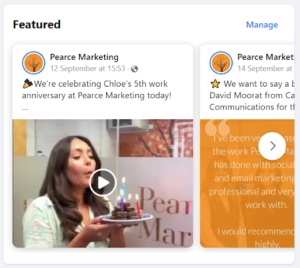
What has stayed the same?
Content and information – your existing posts, page information and other details won’t change.
Ads and Campaigns – You can still create and manage ads and existing ads won’t be affected.
Permissions – Existing admins will still share ownership of the page.
What has changed?
Certain sections of your about section no longer exist – This includes the description section, instead the only place where you can put information about your business is in your ‘bio’.
- To find where to edit your about section, including your bio, go to your business page and click the ‘edit’ button under your cover photo. You only have 101 characters altogether for your bio so make sure you try to include your key messages here (and some keywords/locations if you can!).
You can no longer reorder the tabs at the top of your Facebook page – However you can choose to hide certain tabs from appearing under the ‘more’ tab.
- To hide certain tabs from showing click ‘more’ at the end of all the other tabs on your page, then scroll down to ‘manage sections’ where you will be able to untick certain tabs to hide them. With some tabs you don’t have the choice to untick/hide, these are the ones with the greyed-out ticks shown below and will be the ones that are displayed first on your profile.
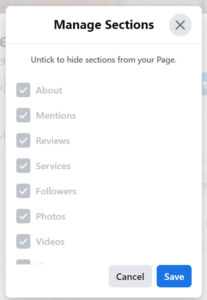
Display of the page like and like button – Your page likes and the like button will now be replaced with your page followers and a follow button.
Updates on page roles – Existing admins will have Facebook access and full control, while existing editors can be given Facebook access with partial control. Any actions you take as the page may be visible to anyone who manages it.
New content will only be shown on your updated page – If you decide to switch back to the classic pages, content shared through the new pages experience will no longer be visible on your Facebook page.
Get in touch
If you would like help with social media for your business please contact us! We can help with social media strategy, content ideas (for reels transitions, stories and posts!), how to use all the functions on the different social media platforms and advertising too.
We offer a range of social media training sessions, as well as SEO and email marketing training, and are happy to help whatever your level of experience!
More Facebook blogs you may enjoy…
NEW! Facebook Function for Charities











Leave a Reply